Skyworth 55" LED - Thermal Shutdown Issues (September 2025)
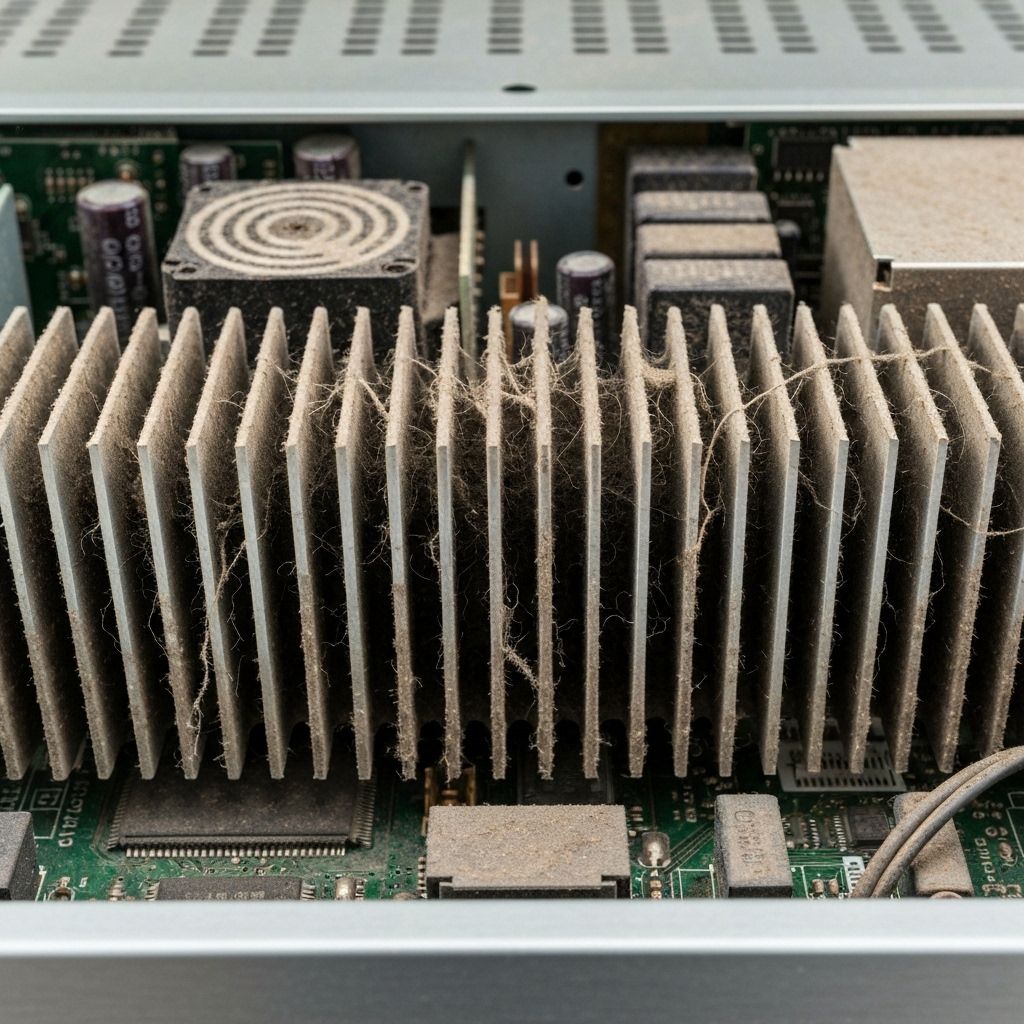
Dust-clogged heatsinks on Skyworth LED TV
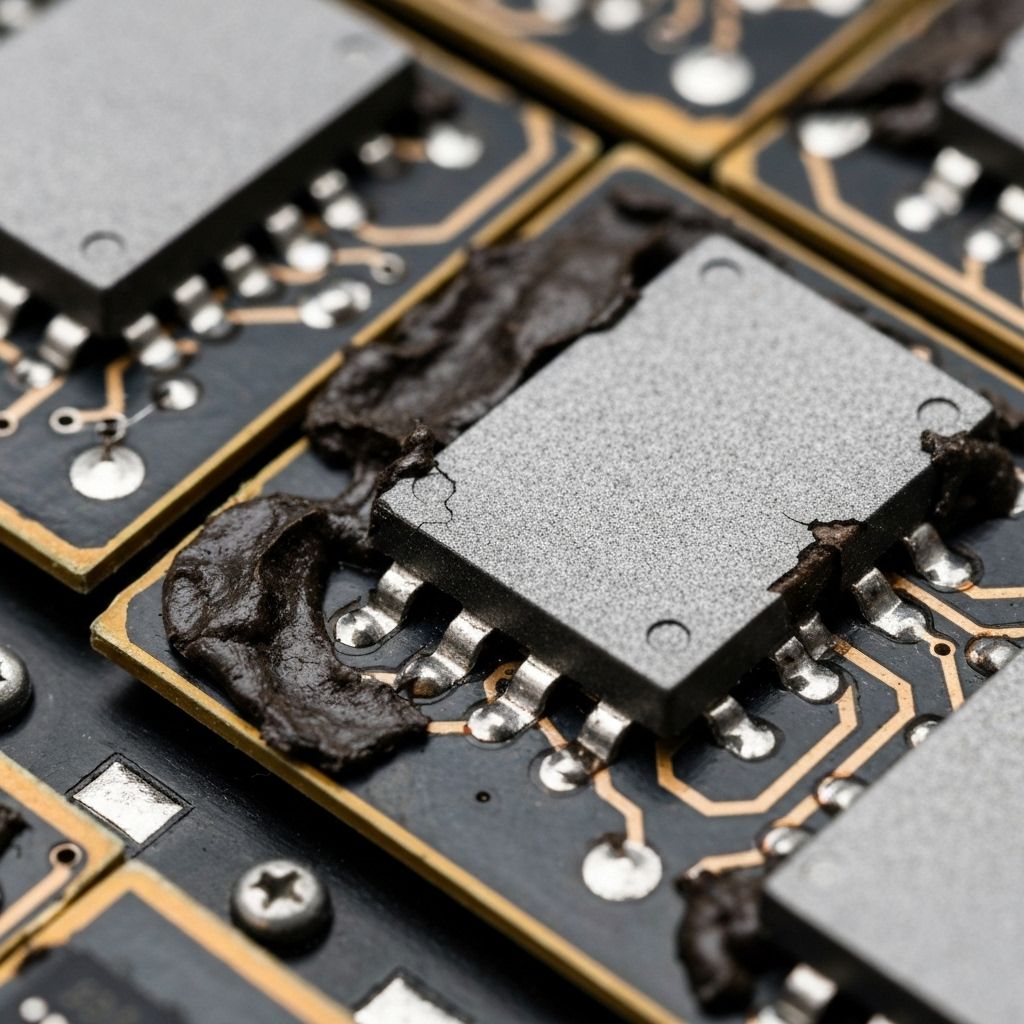
Dried thermal paste on power components

Fresh thermal paste applied for proper heat transfer
Skyworth 55-inch LED TV came in with thermal shutdown issues. It would turn on, run for 10 minutes, then shut off.
Thermal shutdown means the TV is overheating. Usually it's a cooling issue, not a component failure.
Understanding the Symptoms
TV would turn on and work fine for about 10 minutes. Then it would shut off. Wait 30 minutes, and it would turn back on. Same pattern.
This is classic thermal shutdown behavior.
Diagnosis Process
Opened it up. The heatsinks were completely clogged with dust. The thermal paste on the power components was dried out and cracked.
The Repair
Cleaned out all the dust from the heatsinks. Used compressed air and a soft brush.
Removed the old thermal paste from the power components. Cleaned the surfaces with isopropyl alcohol.
Applied fresh thermal paste (Arctic MX-6) to all the power components.
Reinstalled the heatsinks, making sure they were making good contact.
Testing and Verification
Powered it up. Let it run for 24 hours continuously. No thermal shutdown.
Checked the temperature with a thermal camera. Power components were running at normal temperature.
Why This Happens
Dust accumulation is the most common cause of thermal shutdown in TVs. The heatsinks can't dissipate heat if they're clogged.
Thermal paste also degrades over time. After a few years, it becomes ineffective.
Cost Analysis
Cleaning and thermal paste replacement: $40 Labor: 1 hour Total: $60
New Skyworth LED TV: $300+
The customer saved $240+ by cleaning instead of replacing.
Prevention Tips
Clean your TV's heatsinks every 2-3 years. Replace thermal paste every 5 years. This will prevent thermal shutdown issues.